Lenovo ThinkBook Plus review: Regular laptop with useful e-ink cover screen
The Lenovo ThinkBook Plus
is a one-of-its-kind notebook with dual
displays – a 13.3-inch primary screen complemented by a secondary 10.8-inch
e-Ink screen. It may not be the only notebook with a
dual-screen design, but it is indeed the only that lets you use the secondary
screen without lifting the display lid. That is because the e-Ink display is
available on the cover, and it is always active – unless the notebook runs out of
battery. Therefore, you neither have to open the lid nor wake the laptop to use
the secondary screen. Moreover, the e-Ink display is touch-enabled and supports
Lenovo’s digital pen tool (an in-box accessory).
The e-Ink display is supplementary, and so is its usage. Besides
showing notifications, the e-Ink display can be used as an e-reader (through
the Windows Kindle app) and PDF viewer with annotate and review functionality.
Moreover, you can use it to sketch and take notes. Thankfully, Lenovo has integrated
Microsoft OneNote – not something of its own – with the e-Ink display. This
makes it easy to sync your work (sketches and notes) across devices linked
through your Microsoft account. Though supplementary, the e-Ink display on the Lenovo ThinkBook Plus
is useful. But being an e-Ink display, it is not responsive and takes time to
refresh. This is standard e-Ink display property and one must not see it as a
downside.
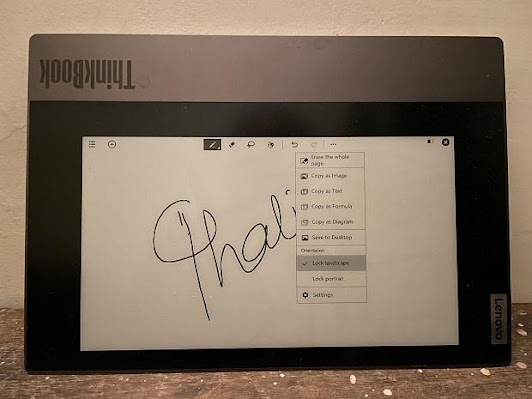


Comments
Post a Comment